LookOut is a plugin which allows Thunderbird to interface with Microsoft’s mail tools by decoding metadata and attachments encapsulated/embedded in a TNEF encoded attachment (aka winmail.dat).
Khi sử dụng Mozilla Thunderbird ta nhận mail có file đính kèm hiện lỗi file .dat, .rtf, .ics
Ta hãy vào menu Tools–Add-ons trên Thunderbird để thêm
LookOut
Sẽ giải quyết được vấn đề này:
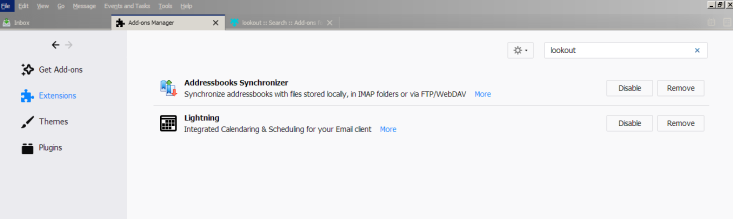
Gõ Lookout vào ô tìm kiếm bấm Enter:
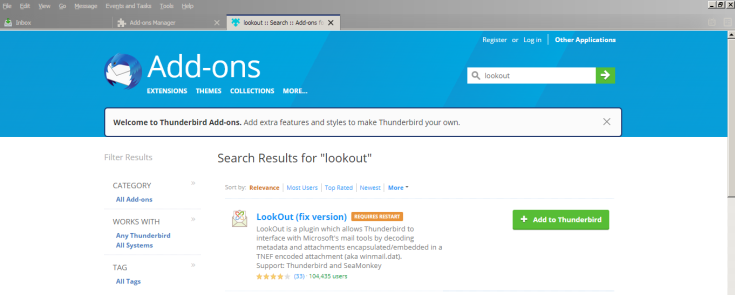
Chọn Add to Thunderbird
Sau đó khi Install Add-ons ta restart Thunderbird vào Tools–Add-on Options–Lookout
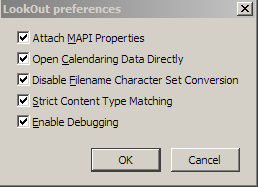
Check chọn tất cả bấm OK.
Đã OK.
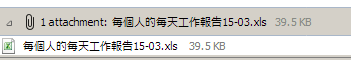






Leave a comment